TWRP Recovery v2.3 For XoLO A500S
Special Thanx To Jatin Çh Bèhérå For Making Twrp To A500s By My Request :)
First Download TWRP v2.3.img From Above Link
Rename it To recovery.img
Copy That File To Sd Card As Shown In Below Image
Now Download And Install Mobile Uncle Tools From Below Link
Open Mobile Uncle Tools give root access And Click On Recovery Update
Now Click On Recovery.img and press ok as shown in below image
After that you get message as show in below image if yes congrats your cwm installed successfully!!
=====================================================
Like My Page If You Like My Work
=====================================================
Like My Page If You Like My Work
=====================================================
Join Our Facebook Group

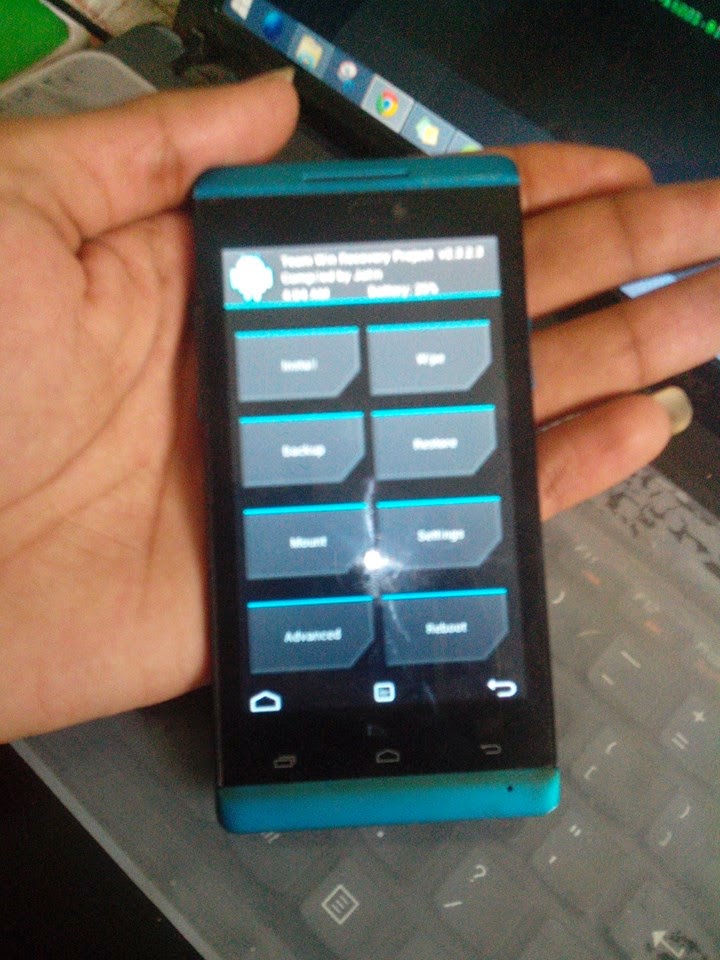






I am unable to install this recovery (I.have installed ctr now) I have tried so much with mobile uncle apk but it was not changing to twrp ctr only opens please give solution for this in wajbarath007@gmail.com thanks in advance
ReplyDeleteI am unable to install this recovery (I.have installed ctr now) I have tried so much with mobile uncle apk but it was not changing to twrp ctr only opens please give solution for this in wajbarath007@gmail.com thanks in advance
ReplyDeletehaving the same problem
ReplyDeleteI ported it to my adcom a430+ and its working fine thanks
ReplyDeletewhen I try to go in recovery mod my phone restart automatically help me guys
ReplyDeleten(k) (k)
ReplyDelete