Xperian RoM For XoLo A500S
Features:
- Xperia Boot Logo
- Xperia Boot Animation
- Walkman
- Xperia Keyboard
- Xperia Album
- Xperia video Player
- Xperia Launcher
- Many More.....
- Check ScreenShots Below
Download : Click Here To Get Download Link From Group
Just Flash The Patch After Installing RoM
Patch : http://d-h.st/bdk
Just Flash The Patch After Installing RoM
Note: You Must Join Our Group To Get The Download Link
Join Our Facebook Group
RooT You Mobile First If Not Rooted
Take Full Nandroid Backup ( Always Recommended )
This Tutorial is for CWM Userr
Install CWM From Here : CWM Link
Go To Recovery Mode :
Switch off the Phone Press and hold "Volume Up + Power" Butons
Select Recovery Mode by Volume Up and Proceed to Recovery by Volume Down
Select Recovery Mode by Volume Up and Proceed to Recovery by Volume Down
CWM:
1. - wipe data factory reset --> Yes--delete all user data
2. - wipe cache partition --> Yes--Wipe Cache
3. - advanced --> Wipe Dalvik Cache --> Yes--wipe dalvik cache
4. - mounts and storage --> Format /System /data /cache (Recommended)
5. - install zip from sd --> - choose zip from sdcard --> - Select Zip
6. - reboot System now
7. - wait f0r 5-10 min to bootup
2. - wipe cache partition --> Yes--Wipe Cache
3. - advanced --> Wipe Dalvik Cache --> Yes--wipe dalvik cache
4. - mounts and storage --> Format /System /data /cache (Recommended)
5. - install zip from sd --> - choose zip from sdcard --> - Select Zip
6. - reboot System now
7. - wait f0r 5-10 min to bootup
ScreenShots:










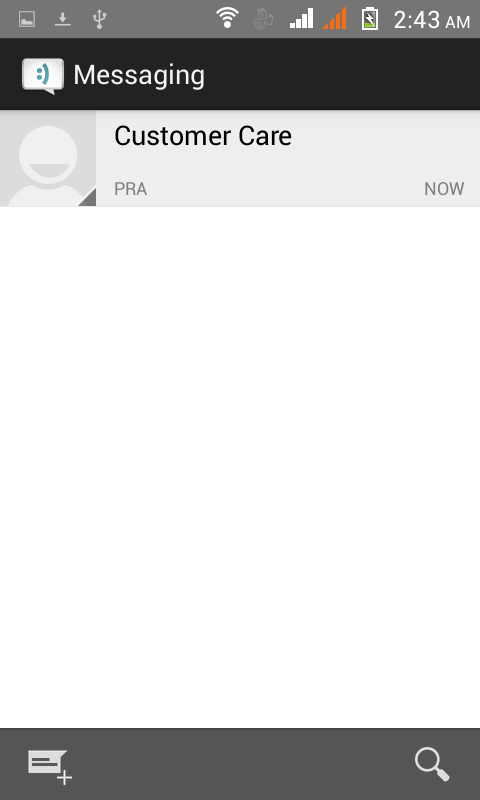





how to install please help me
ReplyDeletedear Hindi word not show in room plz. halp me
ReplyDeleteTha hle mai... :-D :-))
ReplyDeleteGood.... :>)
ReplyDelete