MiUi v5 For XoLO A500S
Feature:
-> Based on 4.3 Chinese SDK Version
-Added Latest Version Of Android Assistanc
-Upgrade Miui Home
-Ridmik Bangla Keyboard
-Ridmik Bangla Dictionary
-Added freestore for download paid apps free
-Gaaps included in zip
-> Aroma Based Installer
-> New Custom Boot Logo by Eshanjahan
-> Full Modded
-> Fully Deodexed
-> Pre-Rooted
-> Better Battery Backup
-> Some new Framework pngs
-> Super Smooth UI
-> Enhanced performance
-> Improvements in build.prop
-> Improved RAM Management
-> Better Camera Quality
-> Transparent SystemUI
-> Better Audio
-> Statusbar Mods
-> Added Zipalign on Boot.
-> init.d Supported Kernel
-> Internet Speed Boost
-> Mi File Explore addedDownload Link
-> Improved Sound Quality
-> MIUI Compass added
-> Full Gravity Box Supported
-> ..and much more!
ScreenShots:
===========================================================
Join Our Facebook Group
Download Link Locked Below hit Like Or +1 to unlock It
=========================================
Installation Instructions :
=======================================================
RooT You Mobile First If Not Rooted
=========================================================
Take Full Nandroid Backup ( Always Recommended )
This Tutorial is for CWM Userr
Install CWM From Here : CWM Link
Go To Recovery Mode :
Switch off the Phone Press and hold "Volume Up + Power" Butons
Select Recovery Mode by Volume Up and Proceed to Recovery by Volume Down
Select Recovery Mode by Volume Up and Proceed to Recovery by Volume Down
CWM:
1. - wipe data factory reset --> Yes--delete all user data
2. - wipe cache partition --> Yes--Wipe Cache
3. - advanced --> Wipe Dalvik Cache --> Yes--wipe dalvik cache
4. - mounts and storage --> Format /System /data /cache (Recommended)
5. - install zip from sd --> - choose zip from sdcard --> - Select Zip
6. - reboot System now
2. - wipe cache partition --> Yes--Wipe Cache
3. - advanced --> Wipe Dalvik Cache --> Yes--wipe dalvik cache
4. - mounts and storage --> Format /System /data /cache (Recommended)
5. - install zip from sd --> - choose zip from sdcard --> - Select Zip
6. - reboot System now
============================================================
Join Our Facebook Group














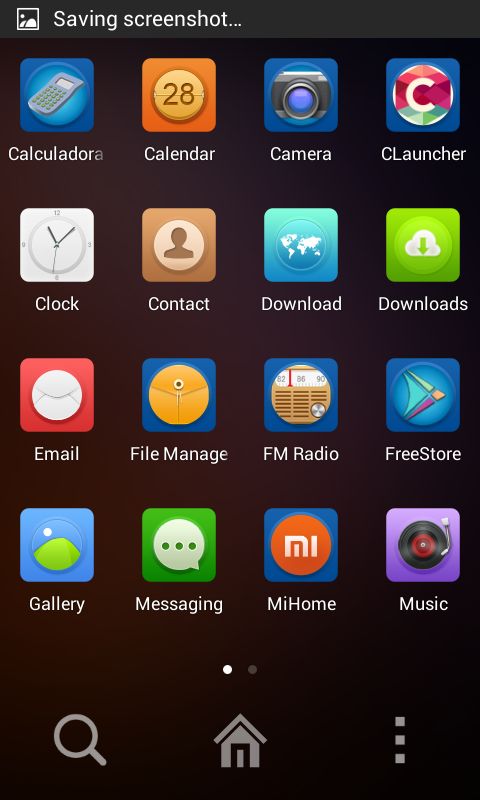


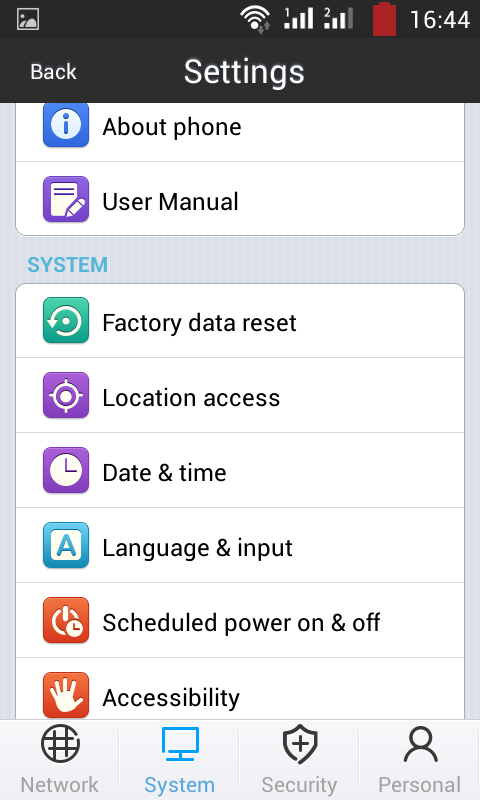








unable to start up the os... Please help me out
ReplyDeleteWHICH MODEL IS YOURS
ReplyDeletecharan which mobile is yours
ReplyDeleteHi, I am using Xolo a500s
Deletehow do i download this ?
ReplyDeletethre is no download link
I like this
ReplyDeletewhy multitouch is not working in any rom? I've tried 2, this and ios 7 one
ReplyDeleteinstallation aborted
ReplyDeleteUnable to startup OS. :(
ReplyDeletein this miui ROM front Camera Does not works...hw 2 fix this...
ReplyDelete+1
ReplyDelete+1
ReplyDeletehi... can i flash the above rom for XOLO A500 CLUB?
ReplyDeleteAlso how do i download this ?
thre is no download link
how do i download this rom
ReplyDelete